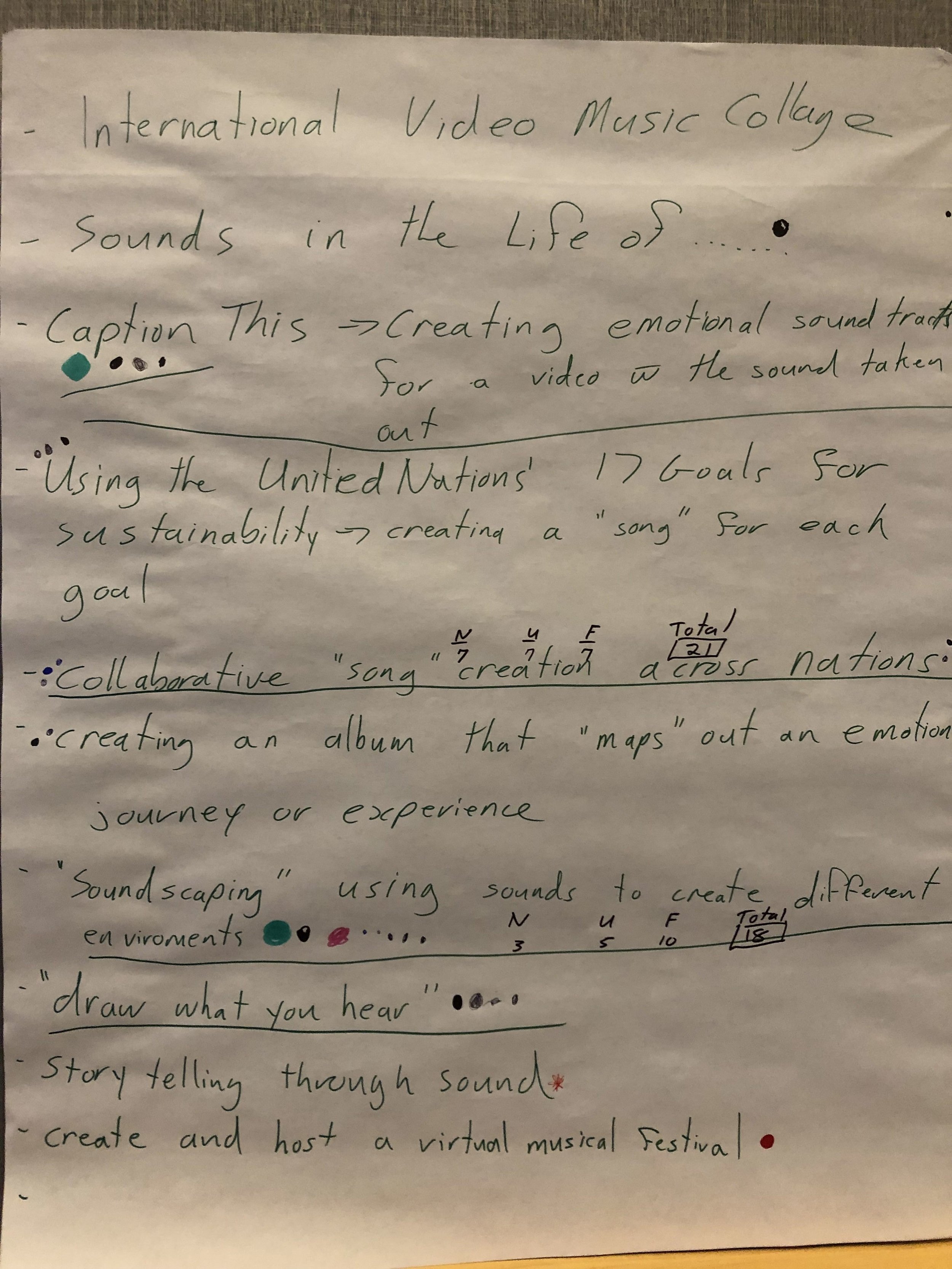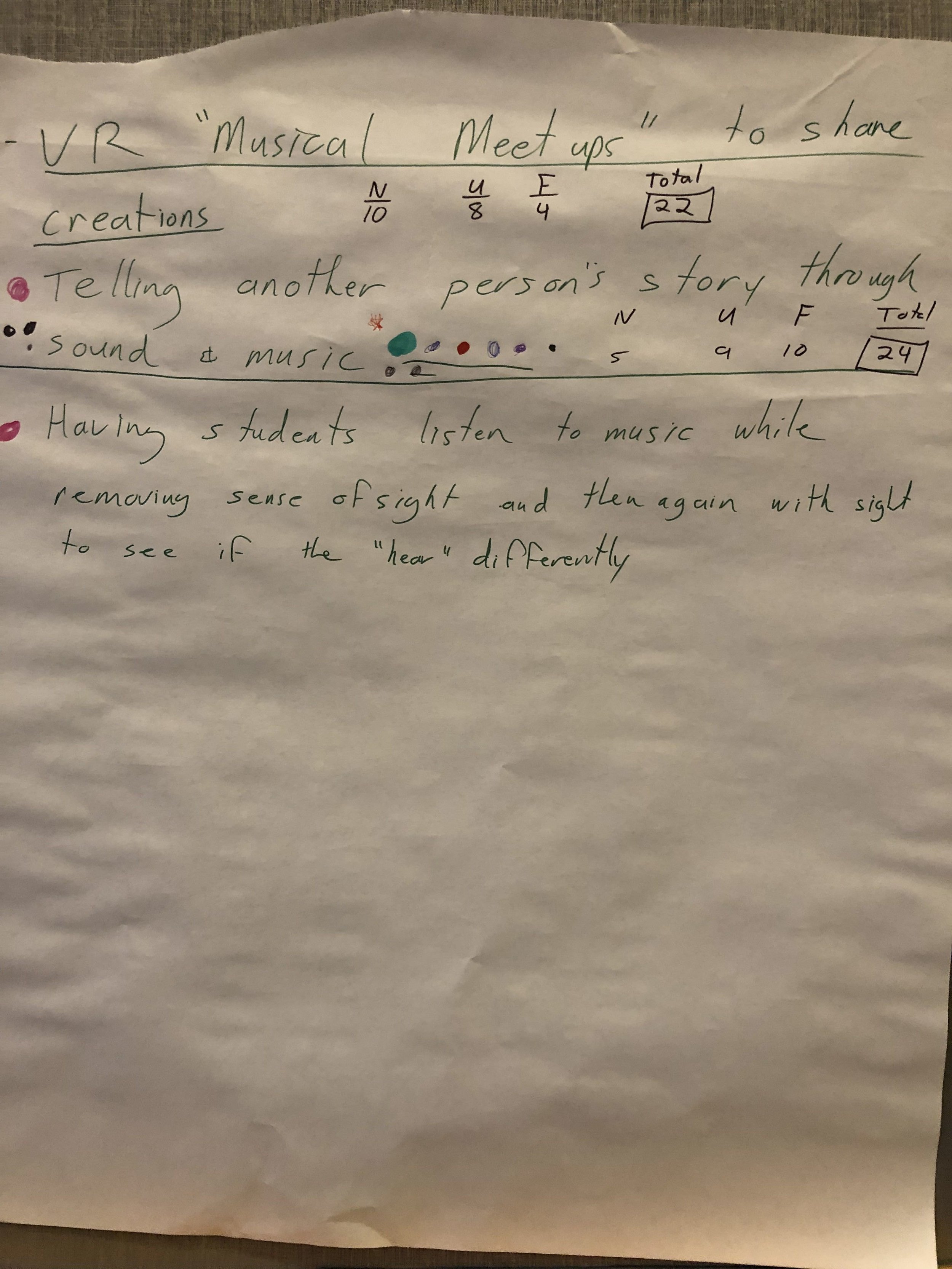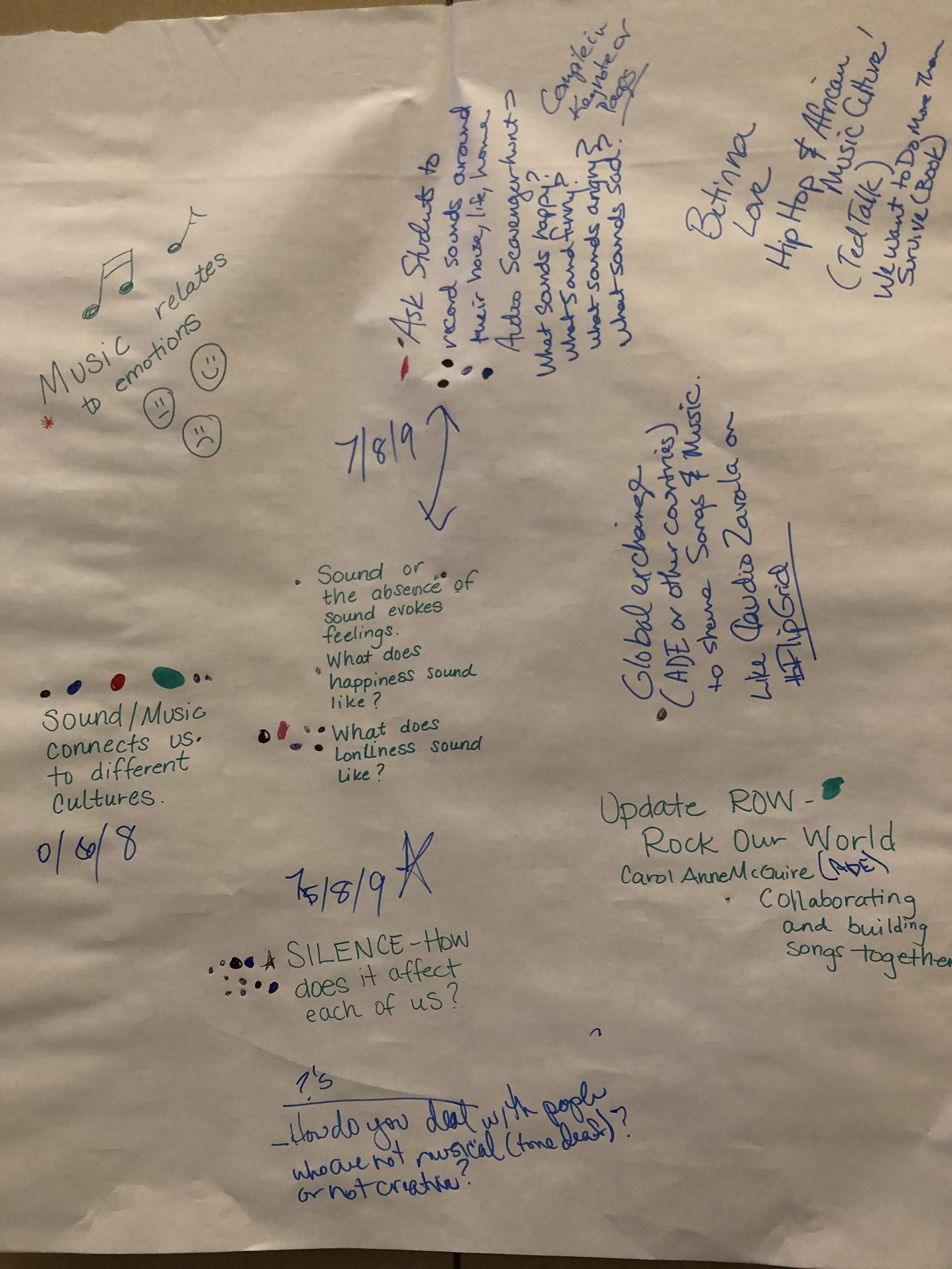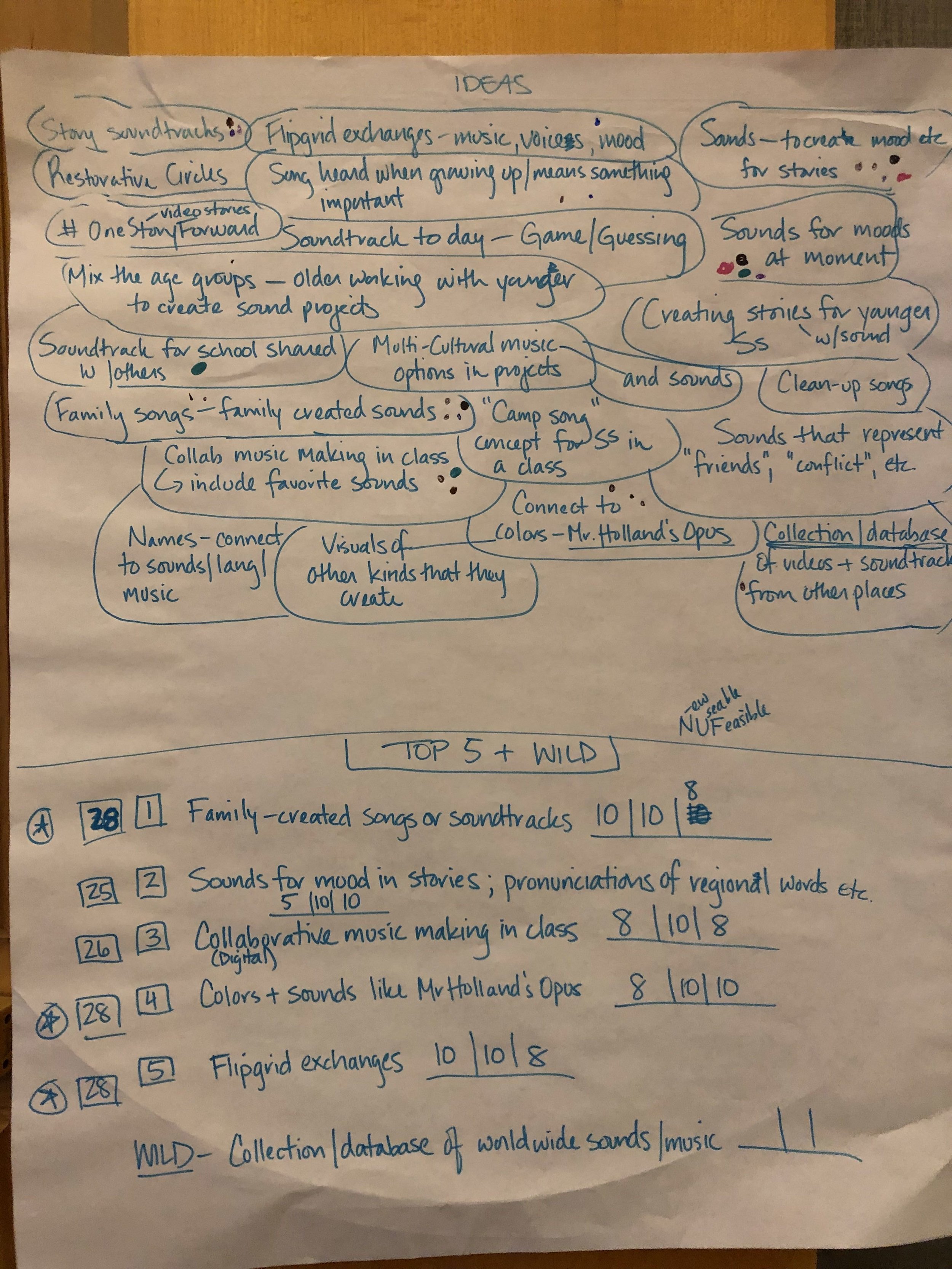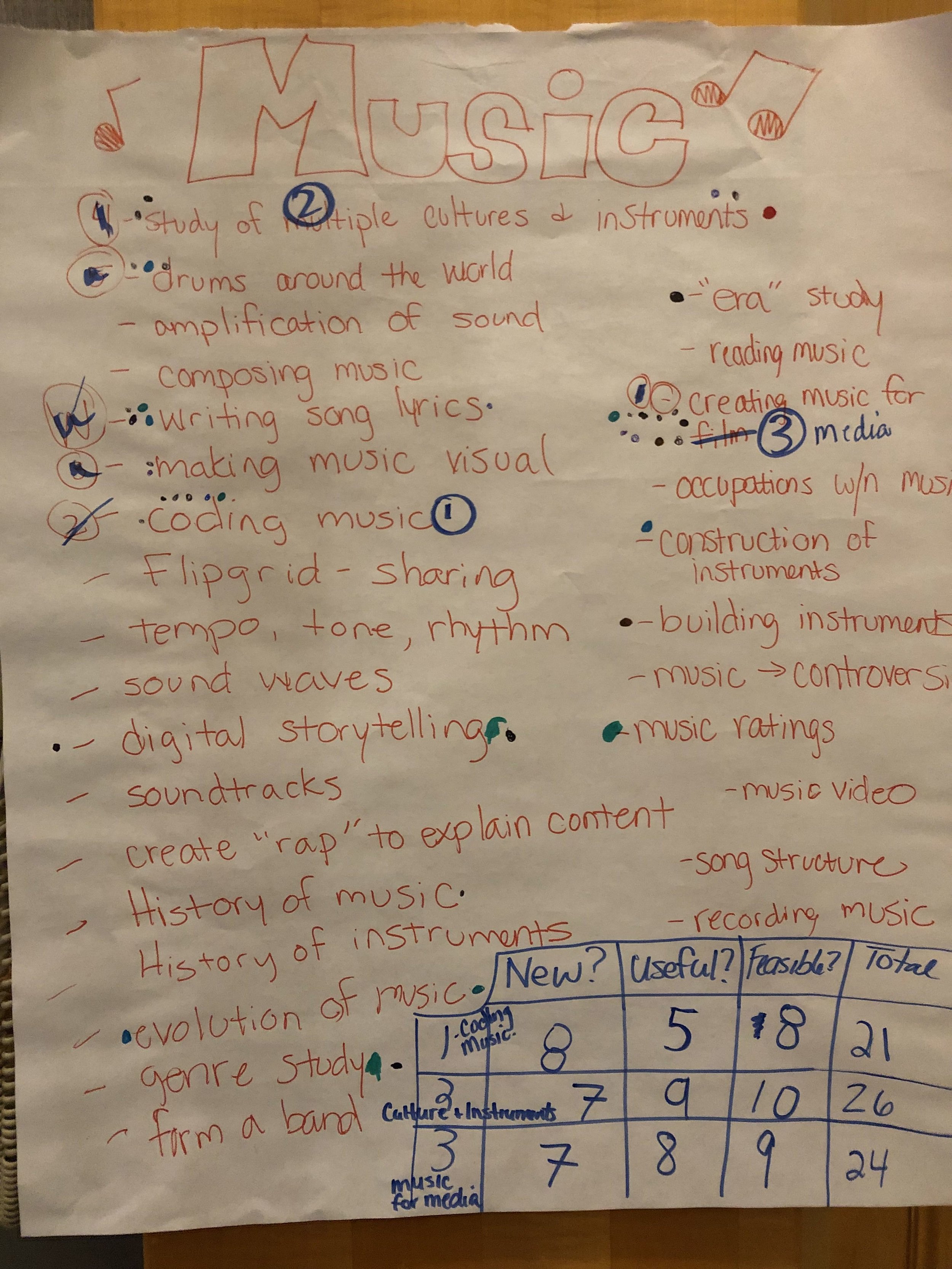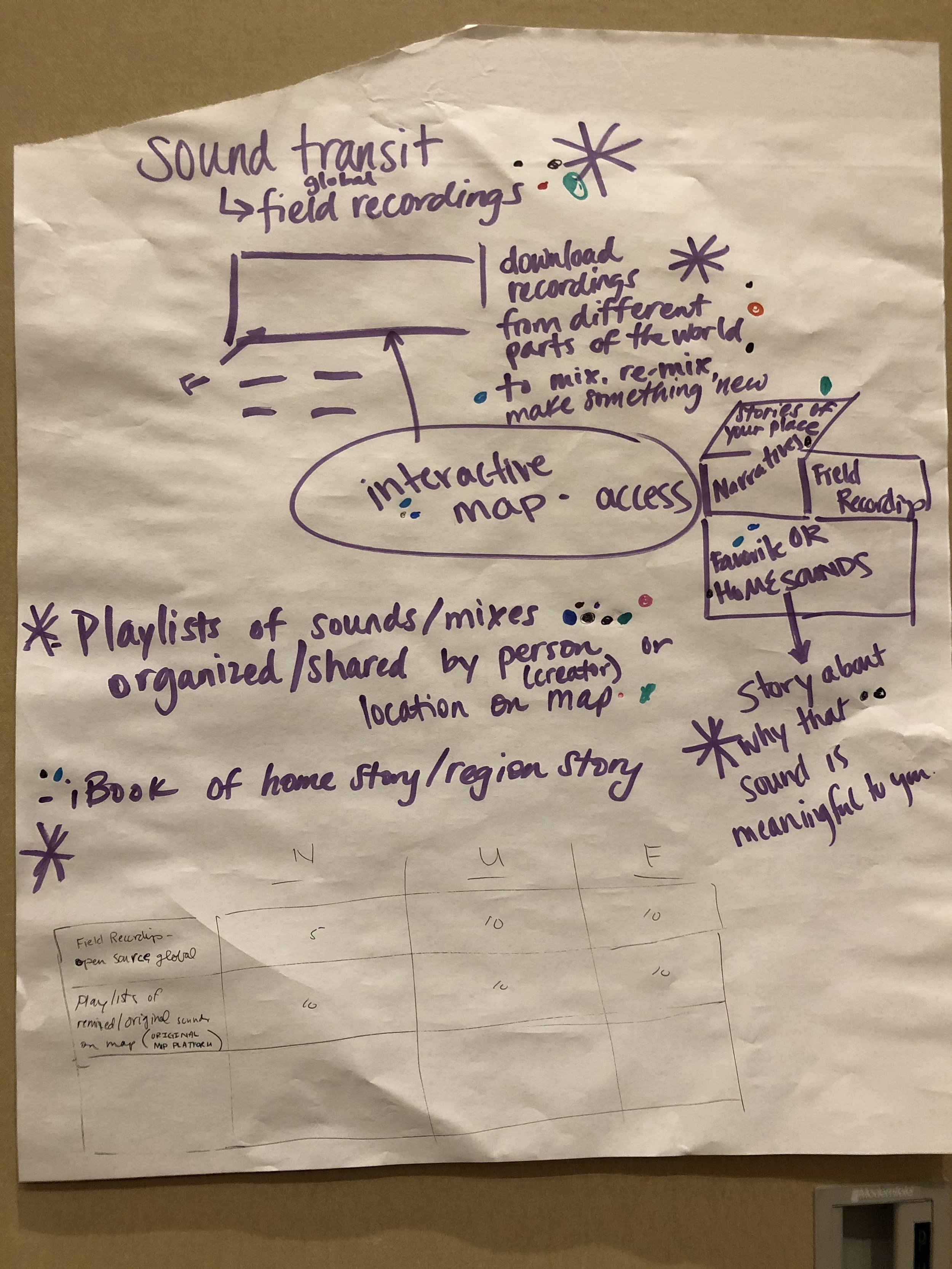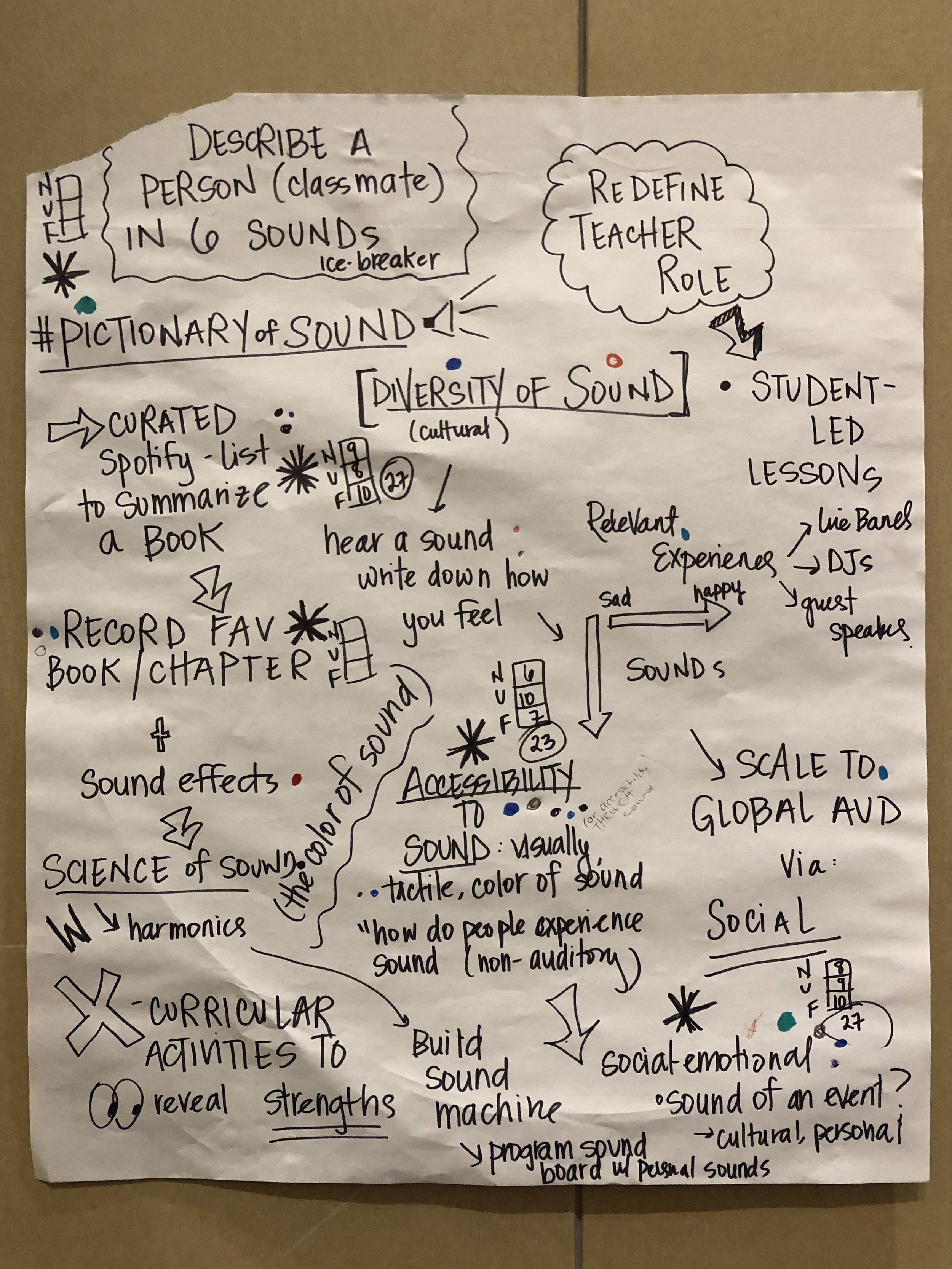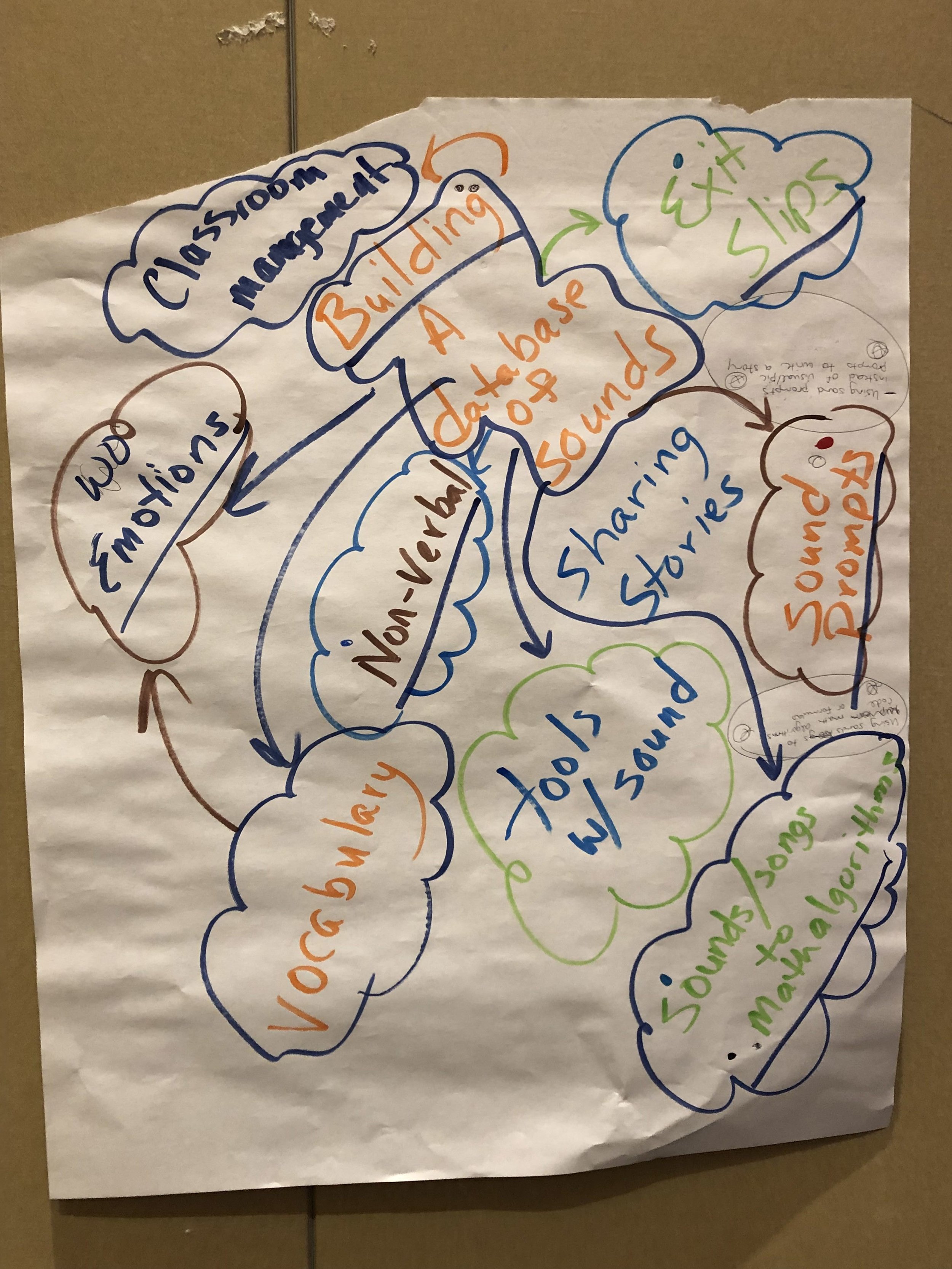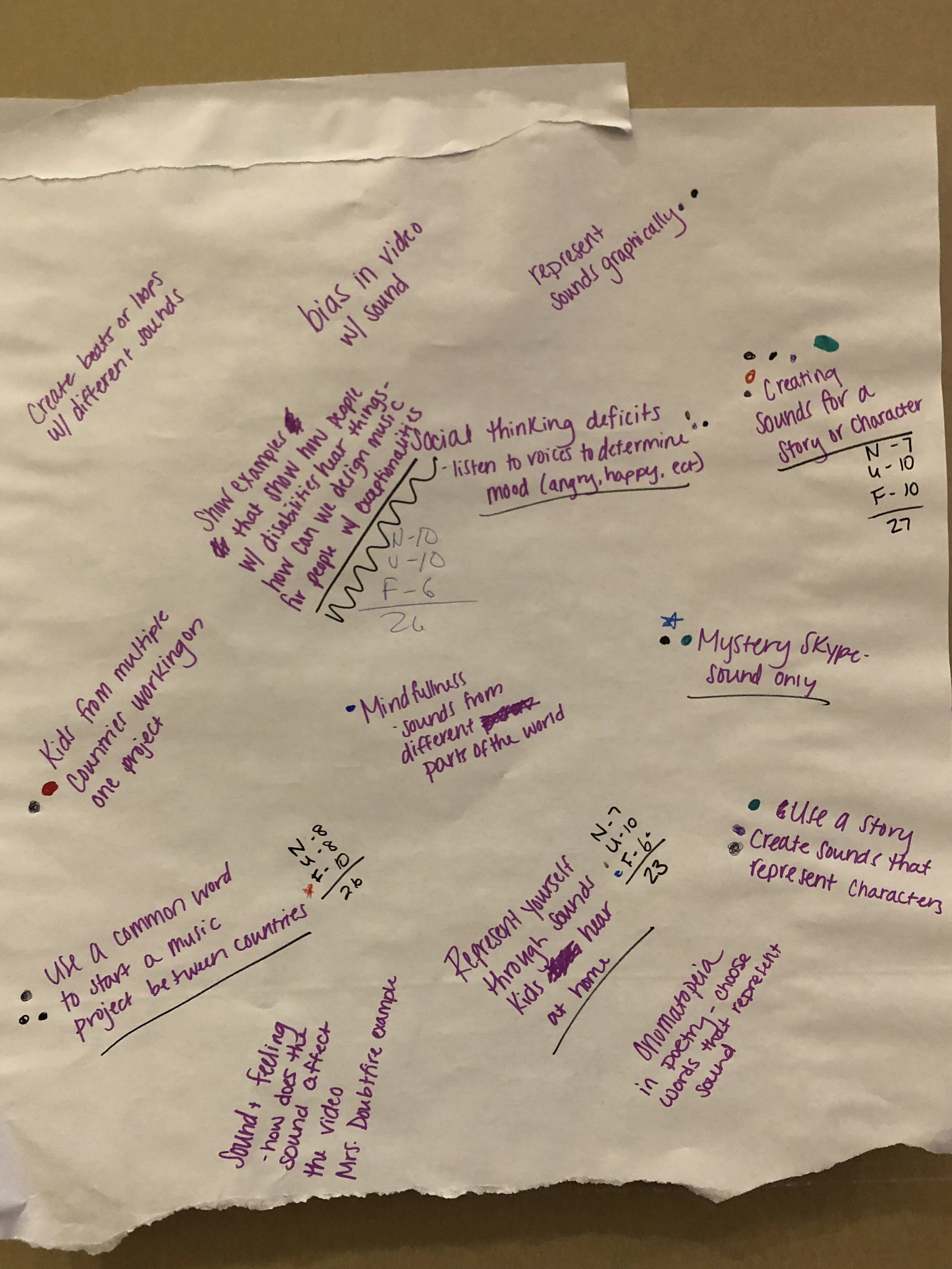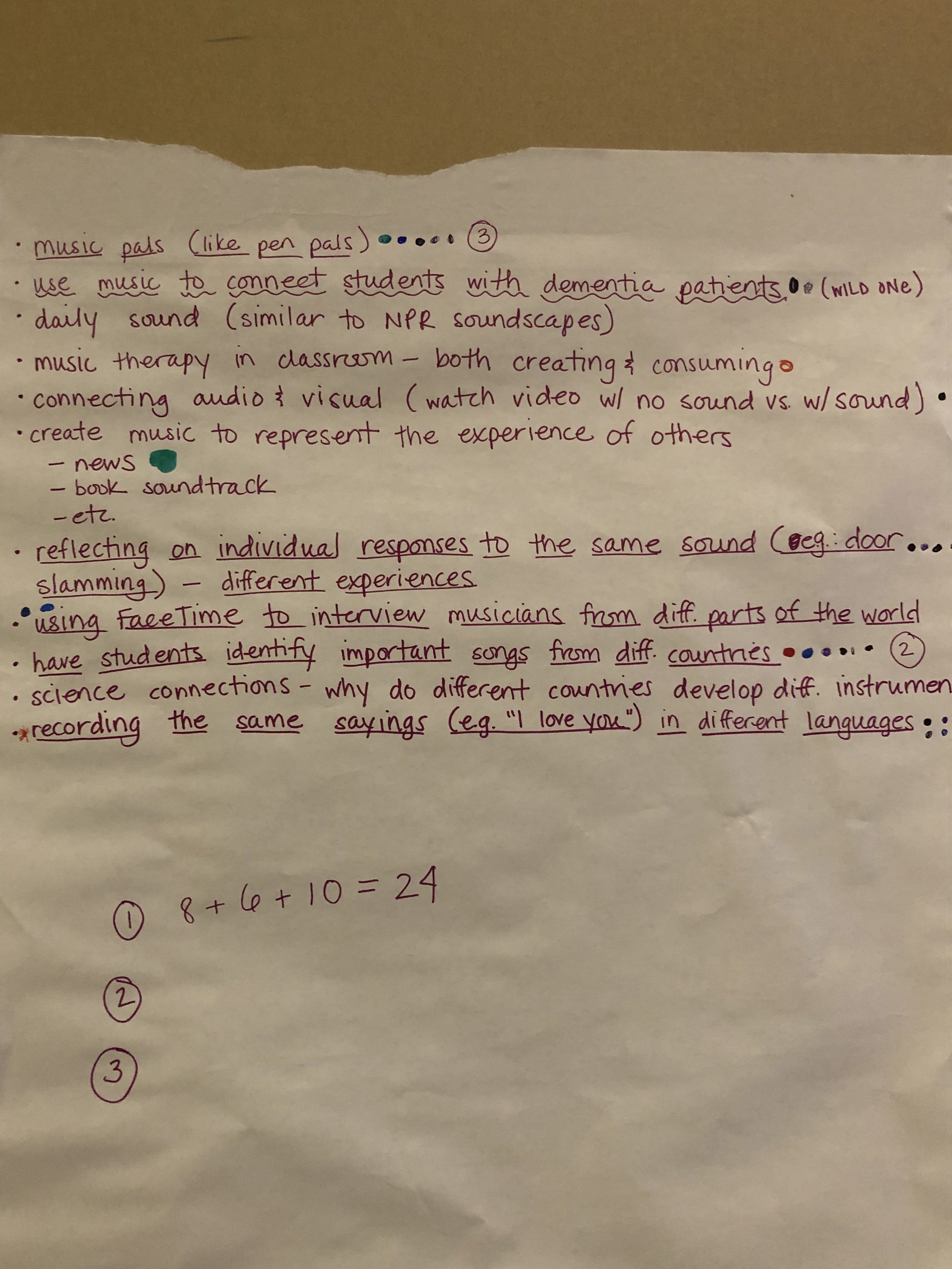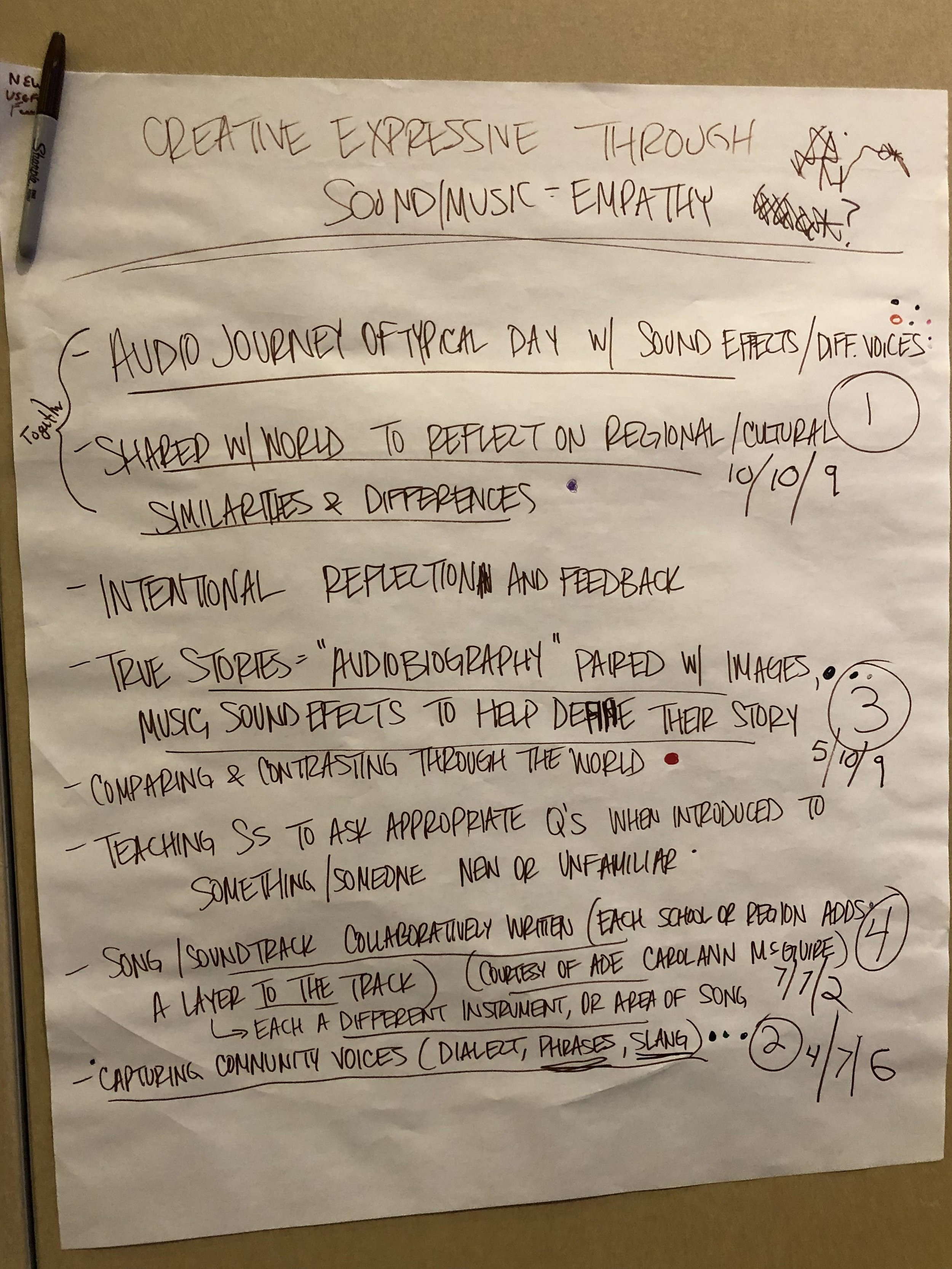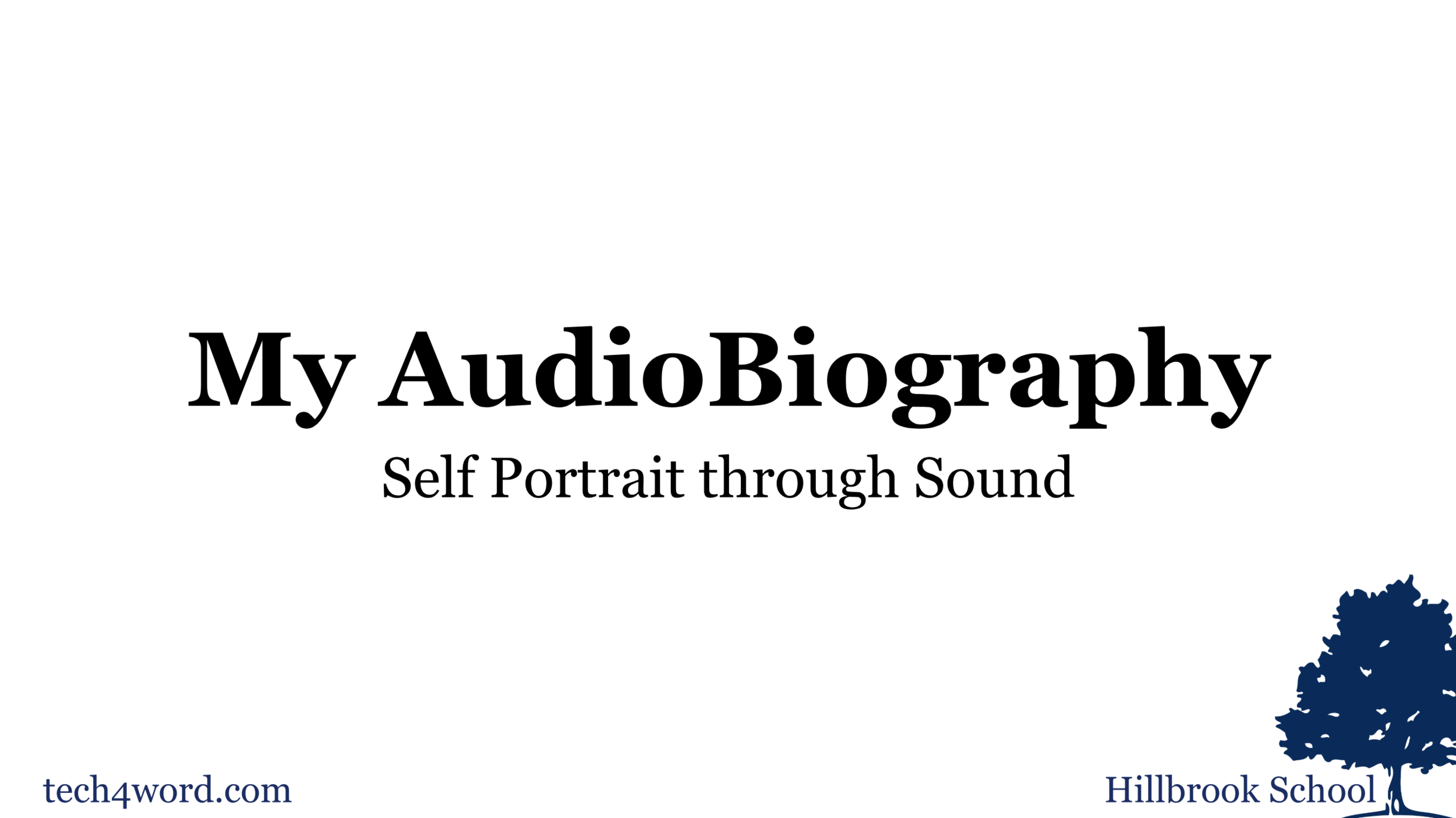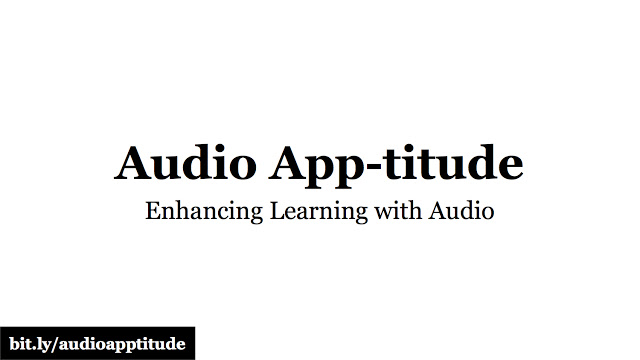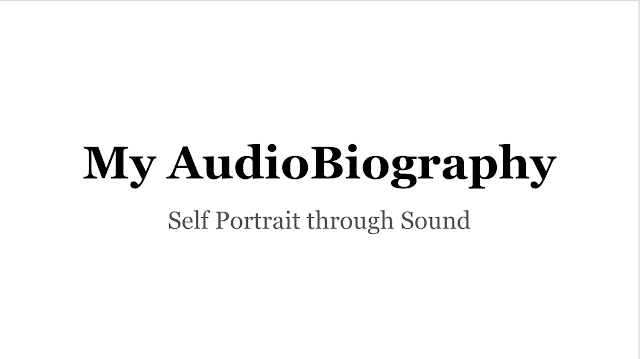Teaching with SOUND (in any class).
Chapter 1: Even with Sunglasses, the Sun is BRIGHT.
We try to fit the mold of education. Shades on, let it come. Administration making framework and guidelines. Parents having expectations that we can’t quite comprehend. It’s safe to dwell in a tinted land where we always look good and can look safely at the bright sun…yet we won’t take off the shades until we’re home.
What if I told you that by teaching with SOUND we might have to betray the “sunglass method?”
Shades are cool. .but why shield yourself of something that provides so much growth, brightness and light to so many beings? Yes, too much sun is bad for the complexion, and yes, we all need some cloudy overcast times once in a while. We are human, after all. Yet, in order to grow as healthy humans, we need to step out of our comfort zone. Embrace the realness.
Teaching with sound might just help you stretch and grow more than you know. Why is that? Because you grew up listening to music, hearing the sounds of breakfast in the morning, noticing when your dog barked or when your sister was in the bathroom brushing her teeth. Experiencing the verb of the venue at your first concert. Sound is an everyday element of great proportions…for your students. Why not embed it in your teaching?
For the past two years, I have taught digital music and sound art electives to middle school students and taught integrated sound to 1st graders. Out of left field, right? Yet, students thought abstractly and created “Audiobiographies,” music to fit the “mood” of their Main Street and created Foley sound effects to help personify the scene in their video. Students can grasp and understand the impact of sound when given the opportunity.
Here a some project examples created by 6th-graders and 1st-graders (Main Street Music):
6th-grade “Audiobiographies:” Project Overview, Student Examples
6th-grade Electives: Project Examples
1st-grade “Main Street Music” Integrated Social Studies Unit: Finished Project Example; Unit Overview (Detailed)
Chapter 2: I was Born Not a Musician, but an Enthusiast.
You most likely did not start learning an instrument at an early age. If you did, that’s legit. I sure did, and it changed my life (but it’s not the requirement of awesomeness).
How did music or sound effect you as a growing human? Did you have favorite songs, musical styles, bands, friends who liked certain bands? Did you find yourself changing moods when things got noisy…or too quiet? This all paints a picture of how sound fit into our individual mold as we grew.
Even if you never laid hands on a musical instrument, think for a second…HOW did sound transform your life?
Chapter 3: Bringing SOUND to the ADE Table.
I recently was accepted as an Apple Distinguished Educator, Class of 2019. Sweet! I attended the ADE Institute in Bethesda, MD a couple weeks ago and was BLOWN AWAY by the high level of talent and creative thinking all of the other ADE’s brought to the table. I REALLY want to help students connect globally and with empathy via sound. I had the amazing opportunity to present a two minute “pitch” to the 350-person crowd around an idea I’ve had for a while: “How might we develop students’ creative expression with sound and music to build empathy and global connections?” After the pitch, I met with a group of about 50 educators from the Americas to create practical ways of implementing this idea in the classroom. WOW was I amazed by the input/output of ideas.
Chapter 4: Summary of Crazy Cool Idea Formation.
I figure you probably want to see some of the ideas brought to the table. Here you go:
The top five ideas were marked from each group’s idea formation and I am so grateful for this group collaboration. After helping to facilitate this session, I am so glad I was able to bring a new way of thinking to lesson design.
Below is a rough list of many of the big ideas teachers developed. Oh, and by the way, most of these teachers have never taught with sound before. How might YOU use these sound-related ideas in your teaching?:
Audio journey of a typical day with sound effects and different voices
Share with world
Reflect on regional/cultural similarities and differences
Audiobiography + Visuals
Capturing community voices
Dialect
Phrases
Slang
Song collaboration (Carol Ann McGuire)
Each school/region adds a song section or instrument layer
Music pals (pen pals)
Interview musicians from different parts of the world via FaceTime
Students identify important songs from different countries
Record same phrase in different languages
Creating sounds for a story/character
How can we design music for people with “exceptionalities?”
Sounds/songs to math algorithms
Record a favorite book/chapter
Accessibility to Sound: visually, tactile, color of sound. “How do people experience sound (non-auditory)”
Sound reflections
Playlist of sounds organized/shared by creator- based on map locations?
Global field recordings
eBook of home story/region story
Personal theme song
Sounds for colors: what sounds do they make?
Creating music for film/media
Study of multiple cultures/instruments
Coding music
Family-created songs/soundtracks
Collaborative music-making in class
Colors + sounds (Mr. Holland’s Opus)
Flipgrid exchanges
Collection/database of worldwide sounds/music
Different tones mean different things: crying babies
Silence: how does it effect each of us?
Sound/music connects us to different cultures
Audio Scavenger Hunt: record sounds at home: what sounds happy/funny/etc.: compile in Keynote or Pages
Caption This: creating emotional soundtrack for a video with sound removed
UN 17 Goals for Sustainability: creating a “song” for each goal
Telling another person’s story through sound/music
Look for “anti-empathy” in speeches/new stories/etc.
Use a T-chart to look at examples empathy vs. non-empathy
Chapter 5: What’s Next?
This school year, I am planning on teaching the following 6-8th grade electives (subject to change):
Digital Music
iPad Orchestra
Music for Movies
Digital Storytelling
Accessible Sound
Songwriting
I am also planning on collaborating with Susan Maynor and Erika Moser on a 2nd-grade collaborative project this fall. More to come. Excited to share in the process!
How are YOU using sound in your teaching? Would LOVE to hear about it.
Twitter: @eh48
Insta: @soundteaching, @emmo48