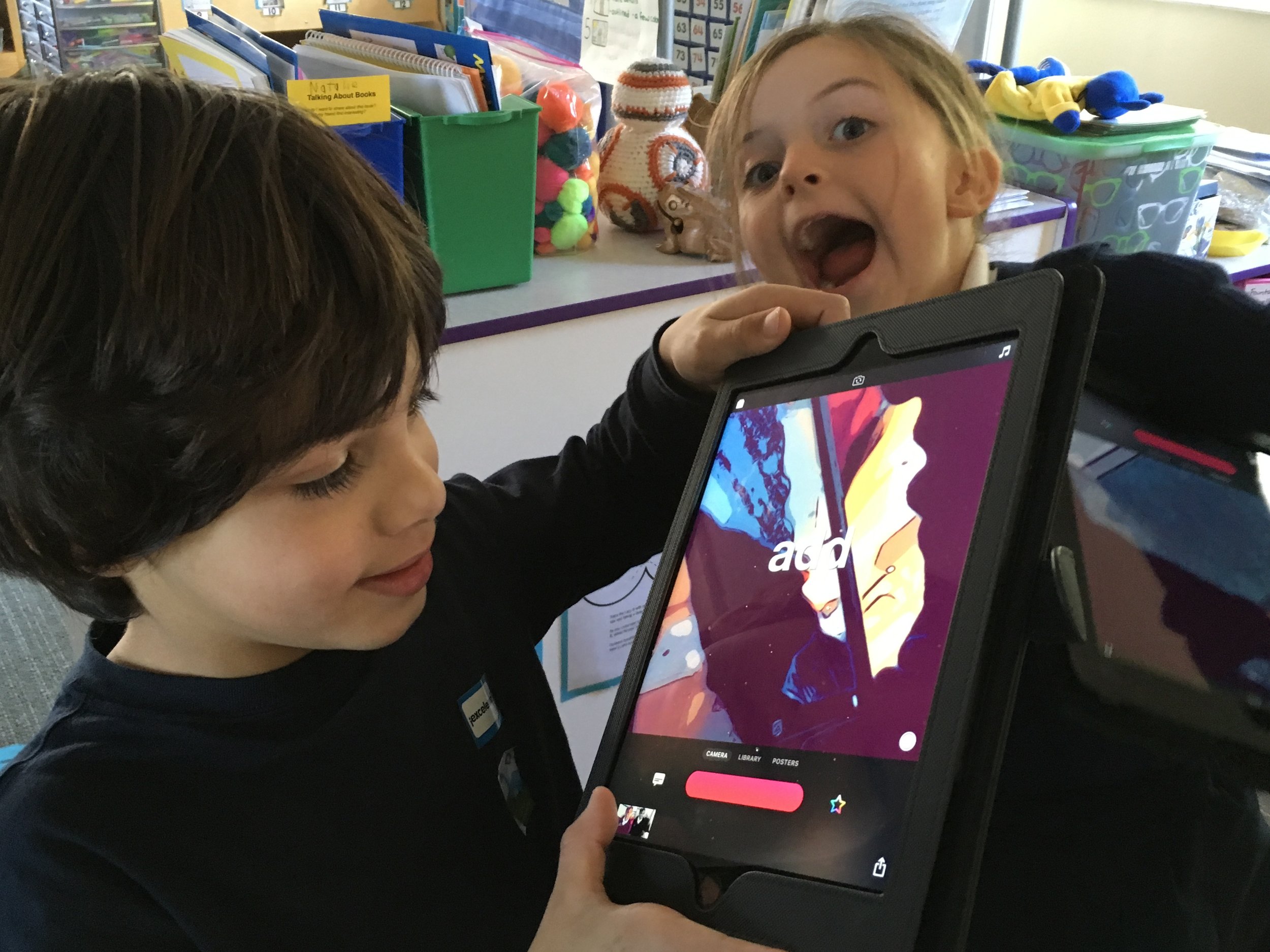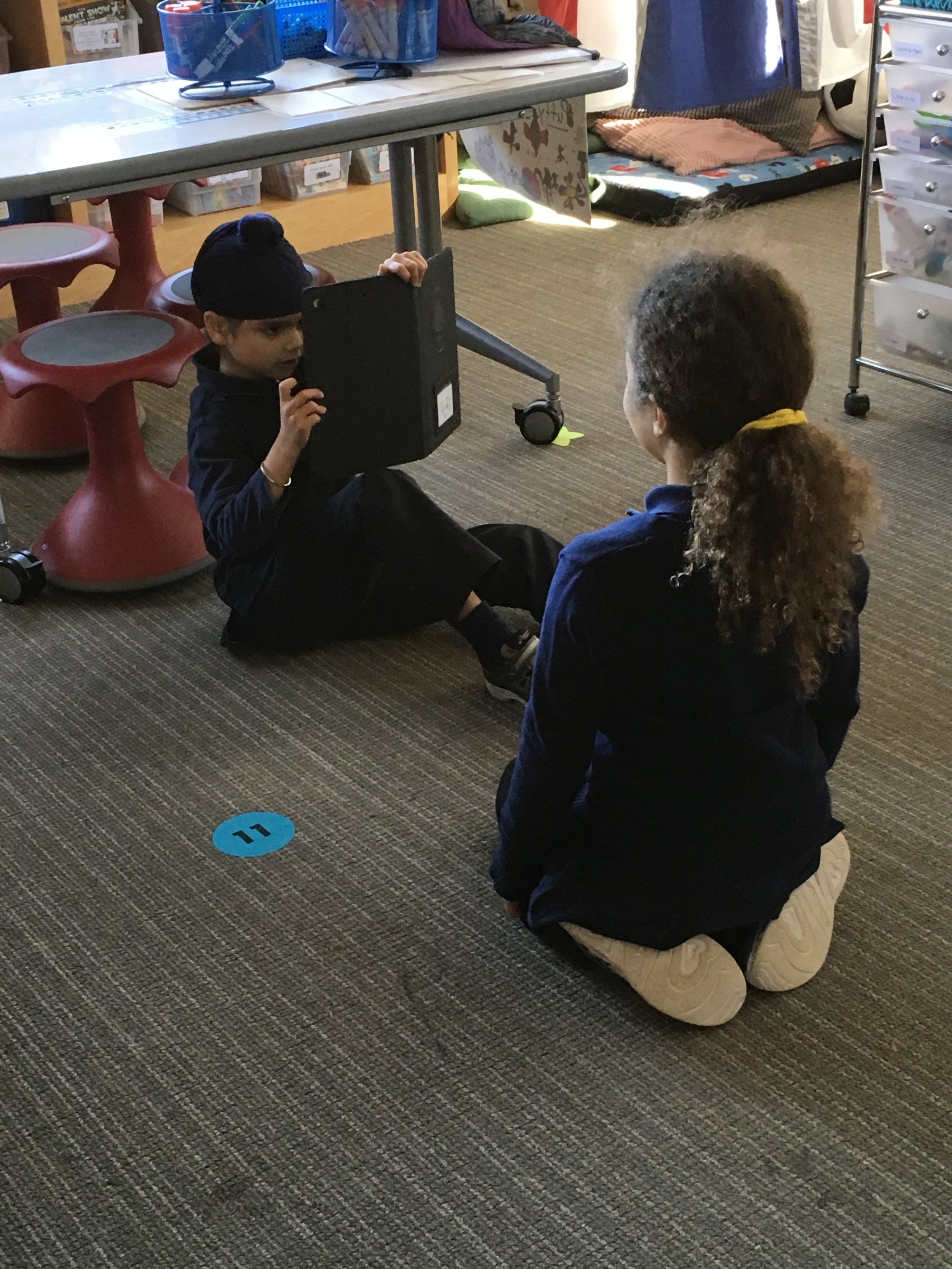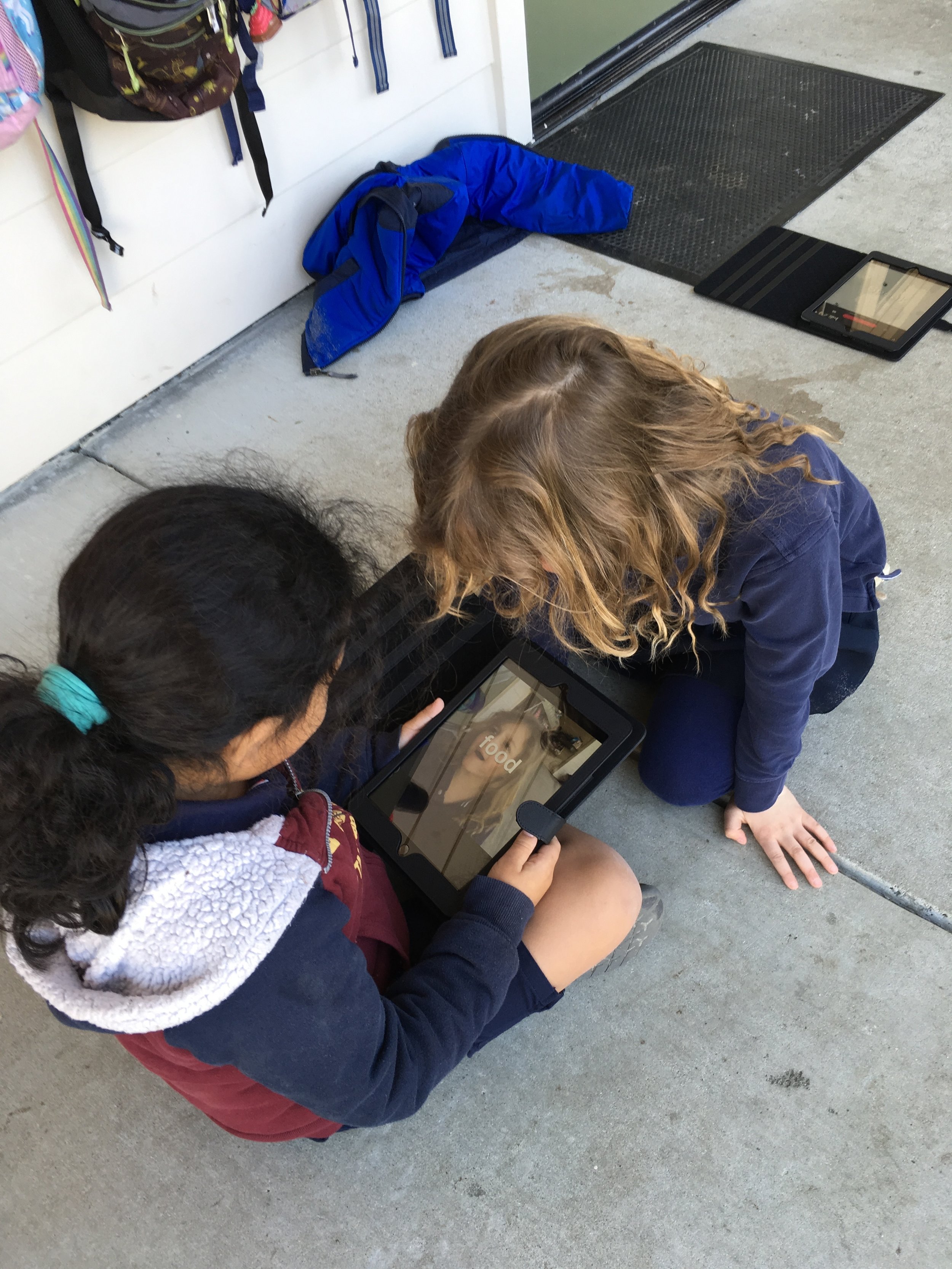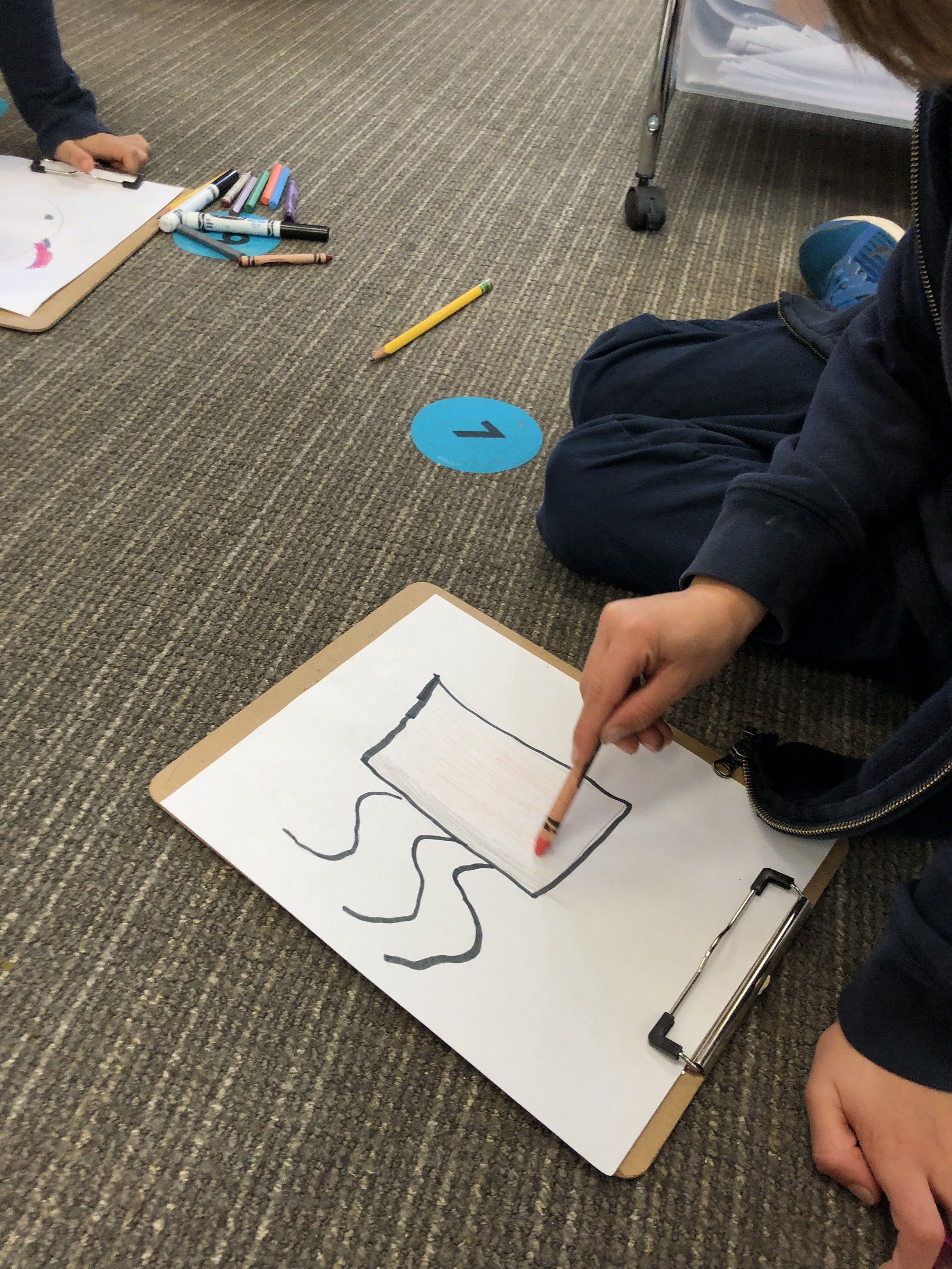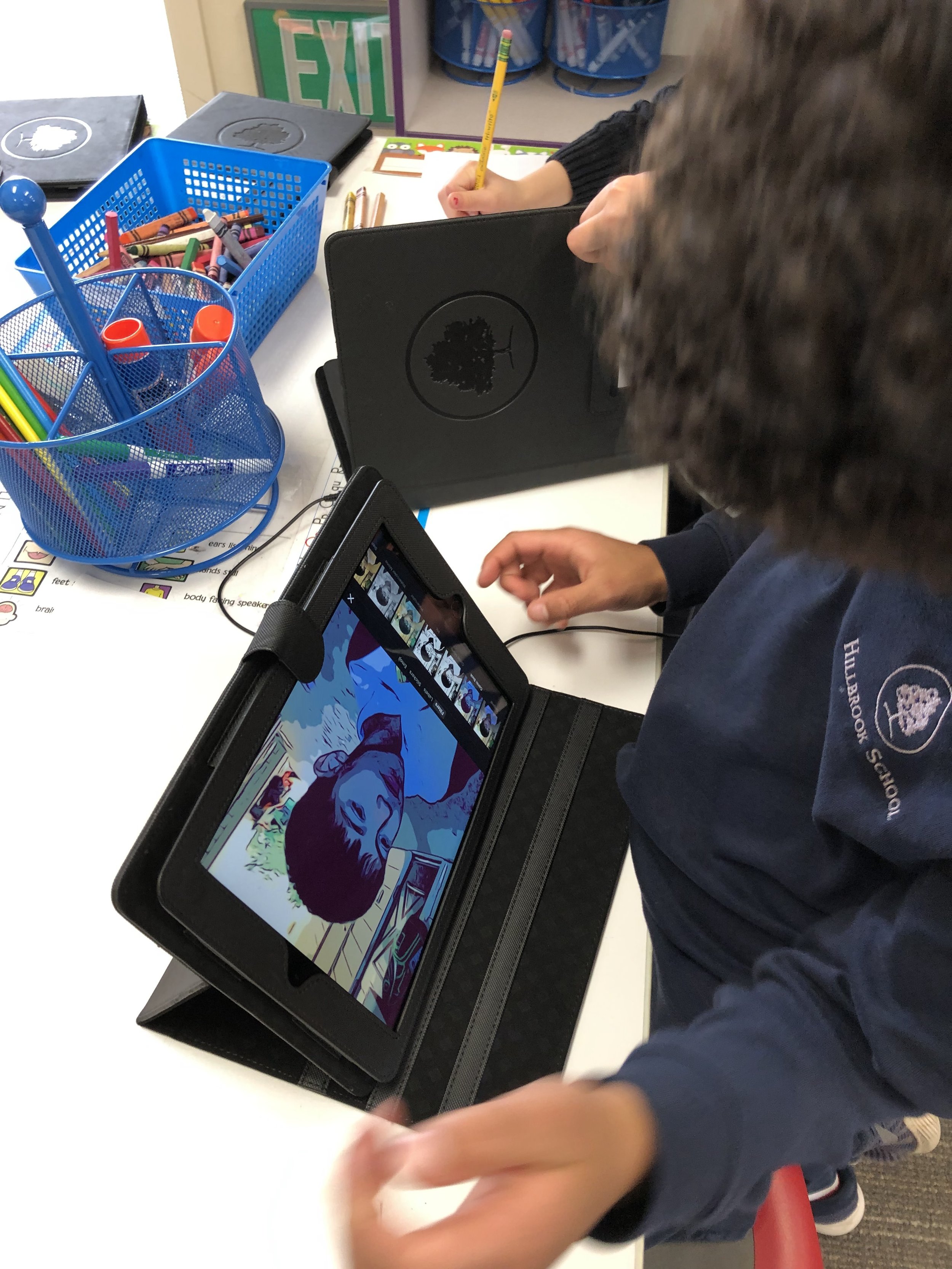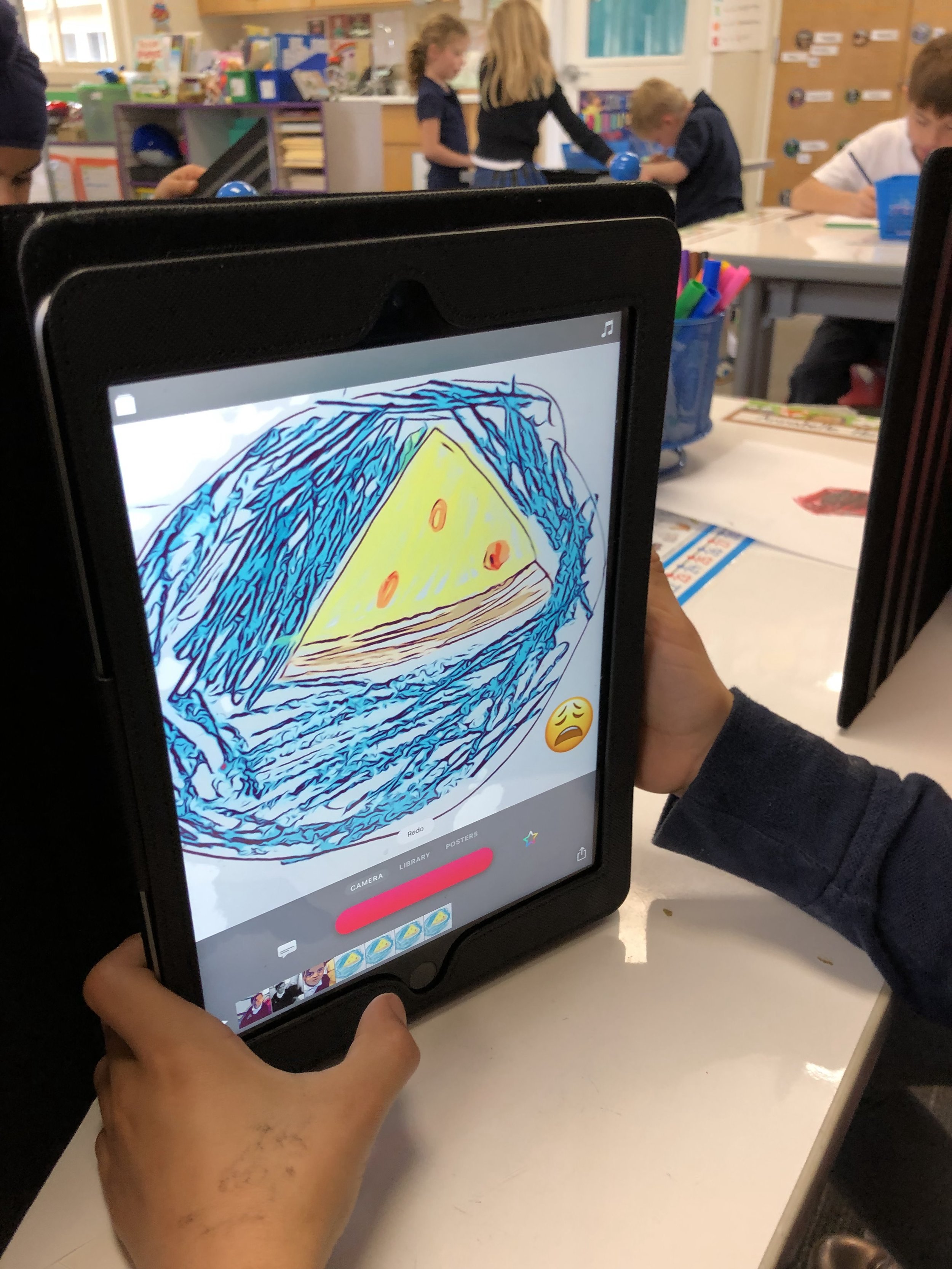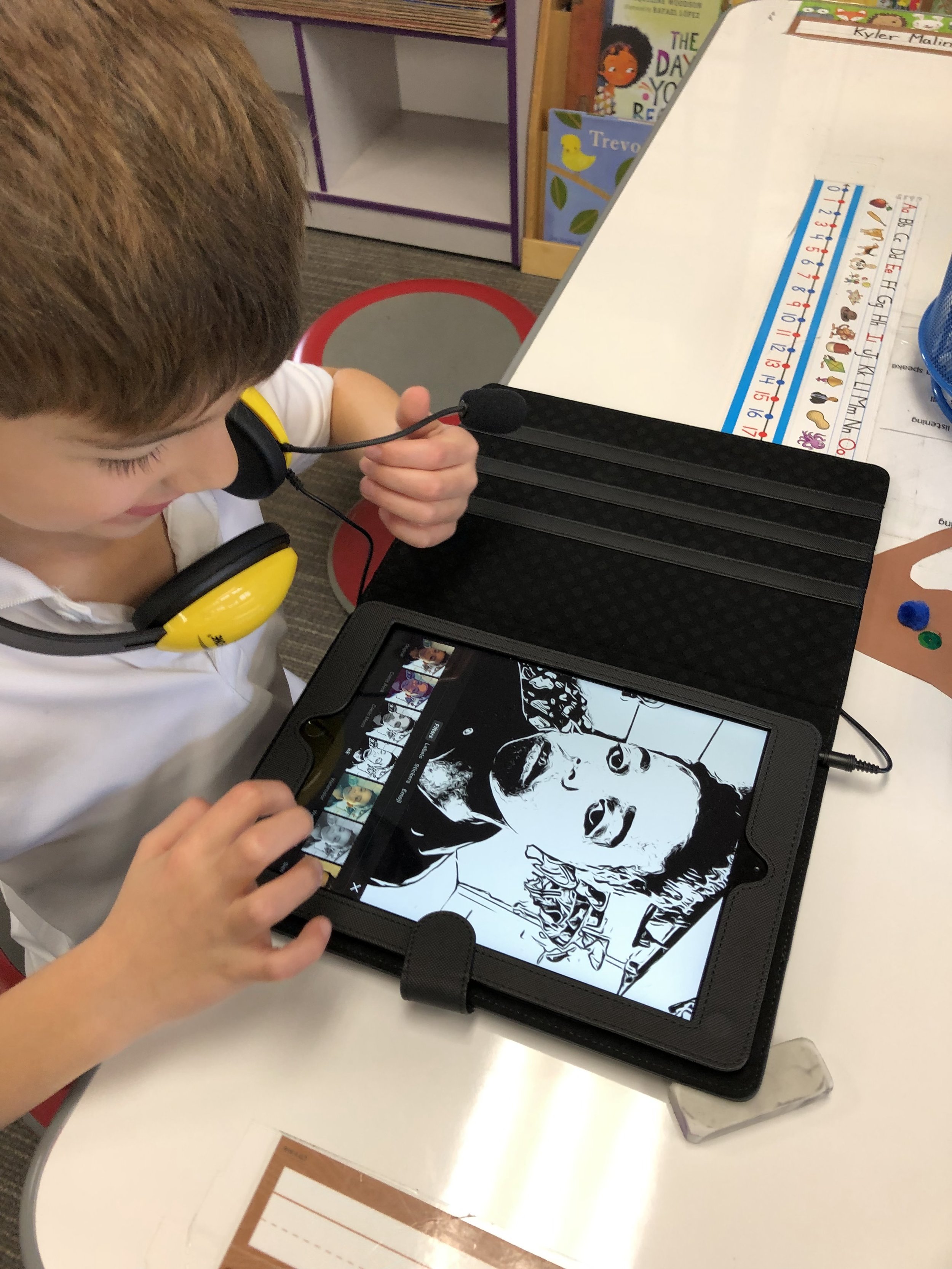Apple Clips with 1st Grade!
Who knew that working with 1st graders could be so rad?!
This is the second project I have been a part of with that grade level and it has been fun learning more about how this developmental age interacts with themselves and with technology. Let me tell you about a cool mini project we embarked upon:
My friend Margaret (1st grade lead teacher, new to Hillbrook) wanted more ideas for integrating technology in her classroom. Her previous schools did not have very large technology budgets or integration for that matter, so didn’t get many integration opportunities in the past. She needed the first part of the school year to nail down student behavior norms (she has a super tough class this year) and reached out in January about me coming into her classroom with a fun tech-related project. She had no particular expectations, so I had to think of a few ideas that would align with curricular goals for her students*.
*Note: Technology doesn’t ALWAYS have to align with curricular goals, but it is very important to make it RELEVANT to students. This could mean bringing in something academically unrelated to what they are learning, but it should relevant enough that students are able to create a strong connection to it, even on a subconscious level.
The Apple Clips app was (sort of) recently released, and not many teachers are using it at our school, so I decided to introduce students to the app by way of interviewing each other in partners! Since Margaret’s students were learning how to ask questions of another person and listen attentively (CA English Language Arts Content Standards, 1.0 Listening and Speaking Strategies), this would be a great medium with which to practice such skills!
We first gave them an overview of the project via a short video we made in 5 minutes that day before. It was fun creating something quickly with Margaret, who was very enthusiastic about the idea!
It’s important to double-check that the Clips app is available and working on student iPads BEFORE starting the project. We have 1:1 iPads that stay in the classroom for lower school (K-4). As I am also the person in charge of managing and distributing ALL iPad apps, I had pushed the clips app well ahead of time. However, there is a known glitch with several Apple-designed apps, where an Apple I.D. is required for use. UNLESS of course, you know a work-around (which I did). With our jamf Pro database, we can delete the app and reinstall it again via Self Service. Comments are welcome if you would like to know more about how we use jamf Pro for most everything!
Students began by thinking of 2-3 “favorites” questions to ask their partner. They video-recorded a clip of them introducing their partner, followed by 1, 2, 3, however many clips they wanted for each question they asked. They could also add visual titles (forgot the real name) to show the words on the screen as they said them (so awesome).
They then drew illustrations by hand that depicted one of their partner’s favorites (or their own). After taking a photo of the illustration within the Clips app, they moved the image to the appropriate place in the timeline.
After this, they had the option of adding a visual effect to one or more clips!
Our last step (happening next week) will be to add an optional soundtrack, export the video to their camera roll on the iPad and upload to Flipgrid!
I hope this gives you one idea about using Apple Clips with 1st graders! They have really enjoyed using it and have caught on quickly. More posts to come on working with 1st graders as a technology specialist!